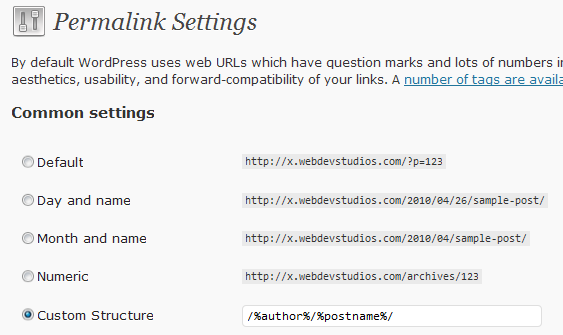How To: Create Facebook Like Username URLs in WordPress
One of the great things about working with WordPress on a daily basis is I get to figure out how to do all sorts of fun things in WordPress! The latest challenge was figuring out how to setup Facebook like username URLs in WordPress. For example I wanted http://example.com/username to load the Author’s profile page. This was surprisingly much easier to accomplish than I assumed it would be. To do this visit Settings > Permalinks in the admin dashboard of WordPress and set your permalink custom structure to:
/%author%/%postname%/
That’s all there is to it! Now the user URL will be http://example.com/username just like in Facebook! To create a custom author page design simply edit (or create if it doesn’t exist) the author.php template file in your theme directory. Below is a screenshot of the custom permalink structure: