How To: Setup Native Tagging Support in WordPress 2.3
By StrangeWork.com: I recently upgraded my blog to WordPress 2.3 and made the decision to switch my tagging system over to WordPress Native Tagging. Prior to my blog update I used Ultimate Tag Warrior for tagging. WordPress 2.3 makes the switch from Ultimate Tag Warrior to Native Tagging extremely easy! Just follow the instructions below:
STEP 1: Import existing Ultimate Tag Warrior tags into WordPress 2.3 database
1. Login to your WordPress Dashboard and navigate to Manage > Import.
2. Select Ultimate Tag Warrior and follow the instructions to import your tags. WordPress does all of the work for you.
Simple as that! Now let’s integrate our WordPress tags in to our existing theme.
There are two different ways to integrate tags into your theme. The first is a Tag Cloud:
STEP 2: Add a Tag Cloud to your existing theme
A tag cloud is a simple widget that displays your most popular tags. The more topics under each tag the bigger the font is in your cloud. An example image is shown.
1. Open up the page you would like to include a Tag Cloud on. Typically this is added to your sidebar.php file.
2. Add the below code:
<?php if ( function_exists('wp_tag_cloud') ) : ?>
<li>
<h2>Popular Tags</h2>
<ul>
<?php wp_tag_cloud('smallest=8&largest=22'); ?>
</ul>
</li>
<?php endif; ?>
There are many different ways you can customize your tag cloud. WordPress has compiled a nice list of available actions that you can use. View Tag Cloud Doc
STEP 3: Add related Tags to each blog post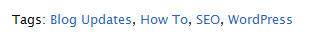
Another commonly used method is to list the tags for each post directly below the post.
1. Open up the file you would like to add your tags list to. Typically this is added after each post so you would need to edit single.php and index.php
2. Add the following code:
<p><?php the_tags(); ?></p>
There are many different ways you can customize your related tags. WordPress has compiled a nice list of available actions that you can use. View Related Tags Doc
Tags are a crucial part of any blog. If your not currently using tags take some time this weekend and get them setup. You’ll thank me later!


