Gobble Gobble
Gobble Gobble!
Gobble Gobble!
A few weeks ago I gave a presentation at WordCamp Europe on writing secure WordPress code. The methods I described in my presentation are extremely important when writing code for WordPress. Whether you are a theme designer or a hardcore plugin developer, you should follow all of these security measures to verify your code is as secure as possible. My presentation slides are below:
Next week I will be attending and speaking at the first ever WordCamp Europe! The event takes place October 5th-7th in Leiden, Netherlands. WordCamp Europe is going to be an amazing event with a insane amount of awesome presentations.
 I will be presenting on Writing Secure WordPress Code. I’m scheduled to be the last presentation on Saturday at 17:15. I’ll be covering tips and functions available in WordPress that can help you keep your code as secure as possible. Whether you’re a plugin developer or build themes, it’s extremely important to understand how to secure your code from hacks and exploits.
I will be presenting on Writing Secure WordPress Code. I’m scheduled to be the last presentation on Saturday at 17:15. I’ll be covering tips and functions available in WordPress that can help you keep your code as secure as possible. Whether you’re a plugin developer or build themes, it’s extremely important to understand how to secure your code from hacks and exploits.
As awesome as this event is going to be, I’m just as excited to see many of my friends at the event. The Attendees list is a who’s who of WordPress awesomeness. I have so many European friends in the WordPress community that will be in attendance so I can’t wait to hang out!
If you’re attending WordCamp Europe make sure you track me down and say hi!
I’ll be hosting a free WordPress Security Webinar Thursday, September 26th at 4pm EDT. The webinar was organized by SiteGround and is available free for anyone to attend. I’ll be hosting the webinar with my WebDevStudios Co-Founder Brian Messenlehner.
If you run a WordPress website and want to learn how to keep your website safe from exploits and hacks, make sure you register to attend!
I’ve been pretty bad at blogging lately, but I’m really working to change that. Stay tuned!
One of my favorite drinks lately has been what I call: Grub Soda. It’s a delicious, refreshing, and low-calorie drink for any occasion. If you’d like to try it follow the instructions below.
To make, simply mix 1/3 parts Grape Vodka with 2/3 parts Club Soda. I prefer Three Olives vodka, but really any grape flavored vodka will do. Mix with a spoon and enjoy!
Recently I’ve been thinking about my book Professional WordPress Plugin Development, and whether there’s enough demand for a second edition.
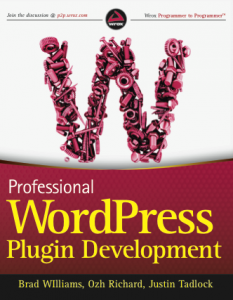 Over the years I’ve received some amazing feedback from readers, many of whom have since released plugins on WordPress.org after reading the book. The book is an amazing resource for anyone creating custom plugins in WordPress, from beginners to experts alike. I use the book on an almost daily basis to refresh my memory on proper techniques, functions, and hooks to use when building plugins.
Over the years I’ve received some amazing feedback from readers, many of whom have since released plugins on WordPress.org after reading the book. The book is an amazing resource for anyone creating custom plugins in WordPress, from beginners to experts alike. I use the book on an almost daily basis to refresh my memory on proper techniques, functions, and hooks to use when building plugins.
The original Professional WordPress Plugin Development was written for WordPress 3.1, which was released over 2 years ago. The book is still the highest rated WordPress development book on Amazon, with a solid 5-star rating.

I have two questions for you:
I’d love to hear your thoughts in the comments below!
If you’ve ever created a custom plugin in WordPress, you should be familiar with the standard plugin header code. The information set in your plugin header is displayed under the Plugins admin menu in WordPress shown below:
There is a lesser known piece of information that can be defined in your plugin header that tells WordPress to only show your plugin on the WordPress Multisite Network Plugins page. This will hide your plugin from being displayed and activated at the site level in WordPress Multisite. To only allow your plugin to show at the Network Plugins level, simply add this one line to your plugin header code:
Network: true
Easy, right? Let’s look at an example comparing a standard plugin header with a network only plugin header.
Standard Plugin Header:
/* Plugin Name: My Awesome Plugin Plugin URI: http://webdevstudios.com/support/wordpress-plugins/ Description: This is my extremely awesome WordPress plugin Version: 1.0 Author: Brad Williams Author URI: http://webdevstudios.com License: GPLv2 */
Network Only Plugin Header:
/* Plugin Name: My Awesome Plugin Plugin URI: http://webdevstudios.com/support/wordpress-plugins/ Description: This is my extremely awesome WordPress plugin Version: 1.0 Author: Brad Williams Author URI: http://webdevstudios.com License: GPLv2 Network: True */
Using this method you can be sure your WordPress plugin will only be network activated in Multisite.
May was a very busy month for me. Stay tuned!
 WordSesh, the first ever 24 hour free live streaming WordPress event, took place just a few short days ago. I had the privilege of helping organize and run the event with Scott Basgaard and Chris Cochran. The event was a huge success that featured an epic list of presenters from the WordPress Community.
WordSesh, the first ever 24 hour free live streaming WordPress event, took place just a few short days ago. I had the privilege of helping organize and run the event with Scott Basgaard and Chris Cochran. The event was a huge success that featured an epic list of presenters from the WordPress Community.
Below are a few of the presentations that I enjoyed the most:
Dre and I hosted a special WordSesh kickoff edition of the DradCast hosted by Scott Basgaard. We had a great time discussing how WordSesh was thought up, the logistics behind organizing an online only event, and some fun WordPress news.
Lisa gave a great presentation on scoping projects for clients, which is a topic any entrepreneur can benefit from. She shares her experience with a client and ways she could have made the project run smoother by creating a detailed proposal and spec upfront.
Brian and Pippin present on plugins and the ecosystem around them. They both have a wealth of knowledge that all WordPress plugins developers could learn from.
John’s presentation on BuddyPress and bbPress is a fun walkthrough on the history of both projects. John discusses the initial releases, journey to their current state, and also touches on the future of both BuddyPress and bbPress.
The best part of WordSesh is that all presentations are available online! To view any of the amazing videos visit the WordSesh YouTube page. Also be sure to follow @WordSesh on Twitter for updates on future events.
WordSesh proved that an online only WordPress event is something the community not only needs, but absolutely loves. Stay tuned for WordSesh 2!